Bluetooth (low energy) SOS button:
Turn on turn off
Press the button for 3 seconds (long beep)
Range max. approx. 20m (outdoors), up to approx. 10m indoors.
Sound signal when connection is lost
Battery: CR2032 button cell, approx. 1 month lifespan (½ year according to manufacturer)
SOS trigger
Press the button 1, 2 or 3 times, depending on the setting
or alternative options
Timer reset
Also works in conjunction with the timer function as a reset switch
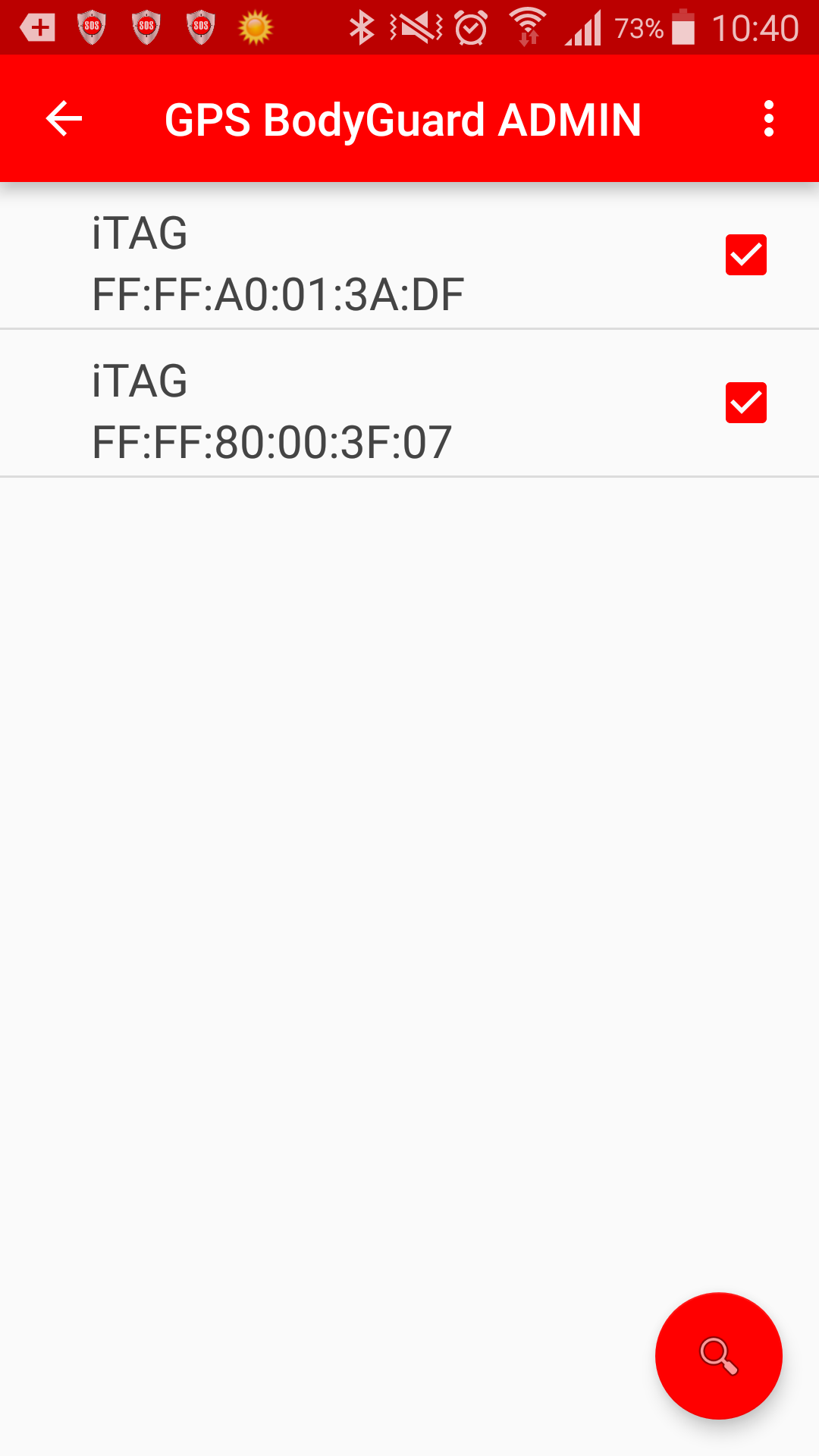
Connect the SOS button to the app
1. Turn on Bluetooth & Internet on your device
2. Click the red magnifying glass to search for devices (“iTag”).
3. Select the device (“iTag”).
4. Check connection and set actions: Click on the device found (click on serial number / Mac address).
5. If you have connection problems, go to the botton's battery indicator (Step 4) and briefly click the trigger on the powered button once.
(ATTENTION: Only our original SOS buttons work!)
Recommended settings:
To prevent false alarms if the button is accidentally pressed (e.g. in your pocket),
We recommend triggering the action to send the SOS SMS by pressing the button three times:
"Triple click action": SMS with short or long countdown (cancellable)
Monitor connection interruptions of the button (e.g. outside of range):
"Action on connection loss": Start vibration and/or start ringing
"Action when connecting": Stop vibration and/or stop ringing
The button itself beeps automatically when the connection is interrupted and stops automatically when the connection is stable again. Alternatively, you can stop the beeping by pressing the button.
Also works in conjunction with the timer function as a reset switch.
Carry out a functional test every day!
If the button malfunctions, please remove the battery for a short time or replace the battery with a new one.
if this does not resolve the error. The battery display in the app is not reliable!
Time between double/triple clicks:
The time between two clicks is preset to 2000 ms (2 seconds). You can change the default setting by clicking on the three dots (iTAG menu) in the header bar and changing the time in the settings (enter in milliseconds).

Device information
Connection signal strength (green: normal, yellow: strong, red: very strong)
Battery status % of the Bluetooth button (black font)
"Key Finder"
Short press the red speaker (on/off).
The lost device starts BEEPING within 20m.

trigger
In the "Settings" tab you can set the actions:
1x click
2x click
Connection establishment
Disconnection
Click delay can be set in the "..." menu.

Actions
Select one or more desired actions for the trigger.
PANIC SMS/call directly or with delay...
Only use the additional alarm tones for actions that do not send SMS.
Save "Your position" to find a location (e.g. parking lot) with GPS coordinates (history).
You can also alternatively go to a URL or use an "ANDROID ACTION STRING" to control other apps.
Alarms that have been activated can be deactivated again via the notifications.
Also works in conjunction with the timer function as a reset switch.