Before you can use the app, you must enter at least one emergency contact!
Only one emergency contact is possible in the free version and up to three in the premium version.
The misuse of public emergency numbers (e.g. 110, 112) can be a criminal offence. Further information on public emergency numbers in various countries: https://de.wikipedia.org/wiki/Notruf
See also further information below!
Please inform your emergency contacts in advance and discuss with them what to do in an emergency. If necessary, test the functions beforehand with your own telephone number and with the telephone numbers of the emergency contacts or emergency centres.
You can also specify window network numbers. With most connections, text messages are generally automatically converted into voice messages and read aloud (this can be done several times per message if necessary). The speed of delivery and quality of the converted message depends on your provider for landline numbers.
Add emergency contacts:
- Tap on the red "+" or the text "Add contact"
- A dialogue for selecting an emergency contact from your phone book appears. Select the contact by tapping on it.
- In the next dialogue, select the correct contact from the various phone numbers.
- You can change the phone number in the next dialogue. It must be entered in international format, e.g. +49(0)1234565 without the zero in brackets (see example in the dialogue).
- If an e-mail address is stored for the contact, this is automatically adopted.
- Select whether the corresponding contact should be informed by SMS and/or by phone call (with loudspeaker switched on).
Automatic notification of emergency contacts:
Applies to ALL functions (except for localisation by emergency contacts in the event of an unanswered call)!
- Firstly, all emergency contacts are informed in turn by SMS (with GPS coordinates).
- This is followed by the optional sending of e-mails (with GPS coordinates).
- The emergency contacts are then called directly one after the other with the loudspeaker switched on.
Inform all emergency contacts (TEST):
- Use the text for "Inform all emergency contacts" or change the text as you wish
- Press the "Send SMS" button
- All 3 emergency contacts are informed by SMS with the entered message.
You must NOT use this test to notify PUBLIC EMERGENCY NUMBERS! Do not use the test if you have saved public emergency numbers under the 3 emergency contacts, which would otherwise be informed by SMS!!!
Removal of emergency contacts:
- Tap on the red "-" or the contact
- Confirm the deletion process
Direct call to emergency contacts:
- Tap the receiver next to the relevant emergency contact
- Confirm the call process
Localisation by emergency contacts for unanswered calls:
Public emergency numbers in Germany (EU) 110 / 112:
ATTENTION: The misuse of public emergency numbers may be a criminal offence.
You can use the local public emergency numbers provided for SOS/fax emergency calls. Please contact your local police/fire brigade for more information. Simply add a new contact in your device phone book with the following number. For public emergency numbers, enter your name and the type of emergency in the SOS text (settings). SMS are also converted into faxes with a special prefix from your provider.
If in doubt, call the fire/rescue service rather than the police, as only this control centre may automatically locate you via ELS/AML (data protection) if the transmission of the coordinates does not work.
General SMS to FAX of the public emergency numbers (delays possible):
[Provider prefix]110 or [Provider prefix]112
Provider prefix for FAX conversion (extra costs of the provider)
T-Mobile D1 / Vodafone D2 = 99
E-Plus = 1515
O2 = 329
Examples:
Fire brigade (D1/D2): 99112
Police (O2): 329110
In Hessen, Brandenburg, Bremen, Hamburg, Berlin, Mecklenburg-Western Pomerania and Saxony-Anhalt, the fire brigade and police control centres can be contacted nationwide by emergency fax via 112 and/or 110: [Provider prefix for FAX conversion]+110 / +112. Source: https://www.polizei.hessen.de
SMS to the police of the city of Cologne: +492212292292
SMS to the police of the city of Cologne: +4930466486418
SMS to police in the state of Brandenburg: +49171869250
SMS to the police of the city of Bremen: +4942136212145
SMS to police and fire brigade in Baden-Württemberg:
Police+4915221807110
SMS->FAX to fire brigade:
T-Mobile D1/ Vodafone 99071121677112
Telefonica (O2/E-Plus) 329071121677112
Source: http://www.notfall-telefax112.de/die-sms-nothilfe.html
All information without guarantee!!!
Do not enter the normal public emergency numbers (110 / 112) unless you activate ONLY call instead of SMS! Only in some countries or cities is it possible to make a public emergency call directly by SMS (Austria, Spain, UK).
If you use public emergency numbers, you must not carry out any tests!!!
*ATTENTION: This software is not a "medical device" according to §3 MPG. We assume no guarantee/liability for your integrity, assistance/rescue services, misuse and functionalities of the app.