If an alarm (main functions) is triggered manually or automatically, a screen appears to countdown (automatically) or send (manually) the emergency text message, email and call the emergency contacts stored. The time for the countdown can be set in the options. The map displayed is used to check the coordinates determined. The screen does appear for 10 Secounds (Options!) if a notification is to be sent directly, e.g. if the switch-on button is pressed three times as an optional trigger.
If there ist no network available during sending sms, the sms will be sheduled to a queue and automatically send, if network available again.