Switch on the function using the button in the title bar. You can use the schedule to carry out a reaction test at a specific time. This is also suitable, for example, as a schedule for taking important medication. If you do not respond to the reaction test, the alarm messages are sent with a delay (see "Send dialogue").
- To set a new appointment for a reaction test, press the red "+" button.
- In the following dialogue, specify the details for the appointment: title, date, time, repeat (activate switch), repetition interval, period of repetition.
- Confirm your entry with the tick in the title bar or discard the entry with the bin.
- The appointment can be temporarily deactivated by clicking on the bell.
- You will now find your entry in the schedule overview.
- The button in the title bar of the overview deactivates all appointments
- You can delete an appointment by tapping and holding on the appointment and deleting the entry using the delete button.