Preservation of evidence with photos and videos in GPS BodyGuard App
When you record a piece of evidence (photo / video) with the "GPS BodyGuard App", the unique "fingerprint" of the media file is stored in an official BlockChain database with a timestamp of the transmission (if there is an internet connection). This makes it possible to prove that the recorded files and their metadata are unchanged and were created at a specific time.
Photos taken with the GPS BodyGuard app contain metadata with timestamps and GPS coordinates that can be displayed with an EXIF tool, even if you have deactivated the storage of coordinates in images in the general settings of the device.
"SOS Share" & Cloud-Upload
With the "SOS Share" function, you can share the evidence via social media (Facebook, WhatsApp, Twitter, Instagram, etc.) together with a (PANIC) emergency message (free text + current coordinates + time + link to this page). Or you can upload the data to your private cloud (Google Drive, Dropbox, etc.) with "SOS Share".
Verification of the evidence
Under the following link you can check whether the files (evidence) are unchanged and when they were publicly registered in the BlockChain database (itself protected against manipulation).
To do this, select the original file to be verified on the website in the browser under the heading "Verify Time Stamp". The fingerprint is recalculated from this file and compared with the database. If the file is unchanged, a green message appears stating that the fingerprint was found in the database with a corresponding time stamp. Otherwise, a red error message appears. You can also create a certificate for your file that ensures verification even if the online service is not (or no longer) available under "Cteate Time Stamp: Step2".
Link for verification:
http://truetimestamp.org
The check may only be carried out after a few minutes once the database has been synchronised.
Privacy policy:
The files are generally not stored on servers unless you arrange this yourself via your own cloud app using the "Share function" (Google Drive, Dropbox, etc.). You can also share the "/pictures/SOS-MEDIA" or "/movies/SOS-MEDIA" directory on your device with your cloud app (possibly also for other people) so that the files can be synchronised and viewed by others.